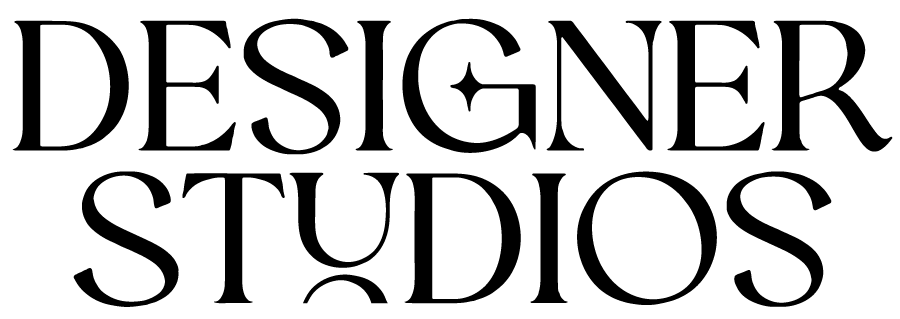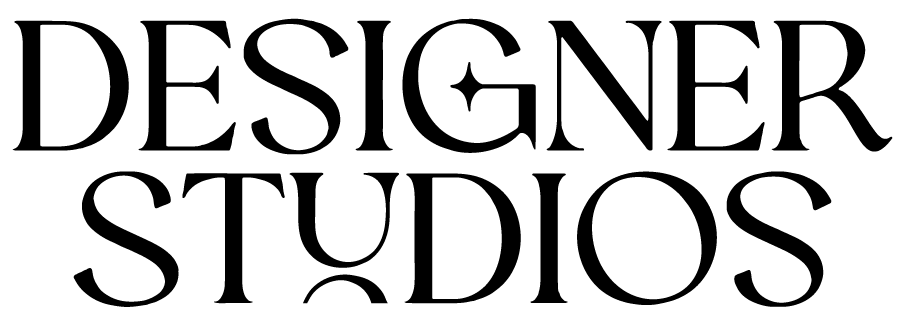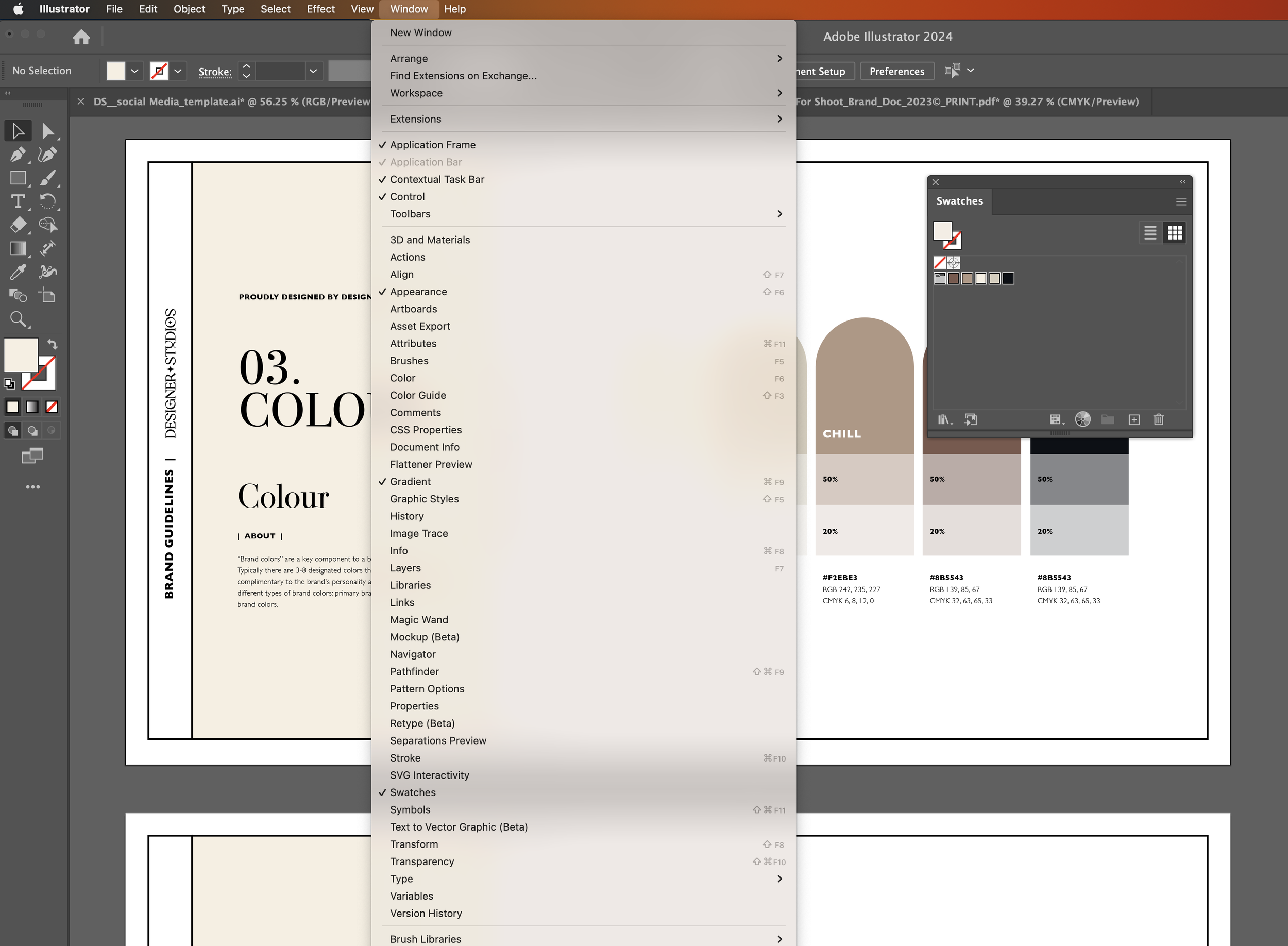Colour Palettes made Easy
Hey Beautiful Designer,
Here is a handy tip that is going to save you so much time in the future. If you are like me and you are tired of manually entering the colour pallet values for your clients or going through Adobe Colour to try to make it faster, I am here to tell you there is an even faster way.
First, you need to download the link below to make it work in Illustrator. Thanks
John Wundes @johnwun through https://github.com/ for this handy script.
DOWNLOAD: https://github.com/johnwun/js4ai/blob/master/renderSwatchLegend.jsx
Simply hit download in the top right corner and open and save on your computer.
Then in Illustrator create a colour group.
Select your colours then go to:
WINDOW > SWATCHES > Add swatches as a group
Then go to:
FILE > SCRIPTS > OTHER SCRIPTS > And find your file under downloads and select it.
the file you are looking for will be a
And Ta-DA you have your CMYK, RGB, HEX all there!!
Say Badass!
xx